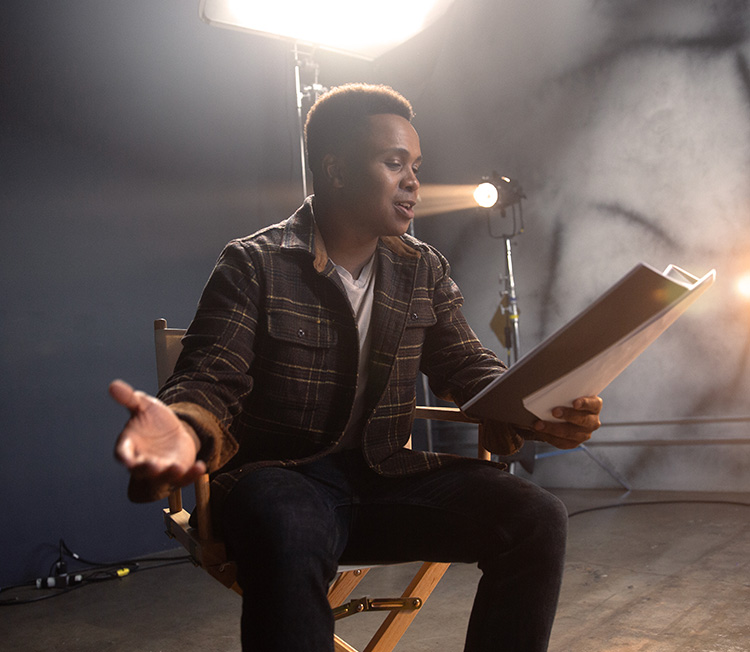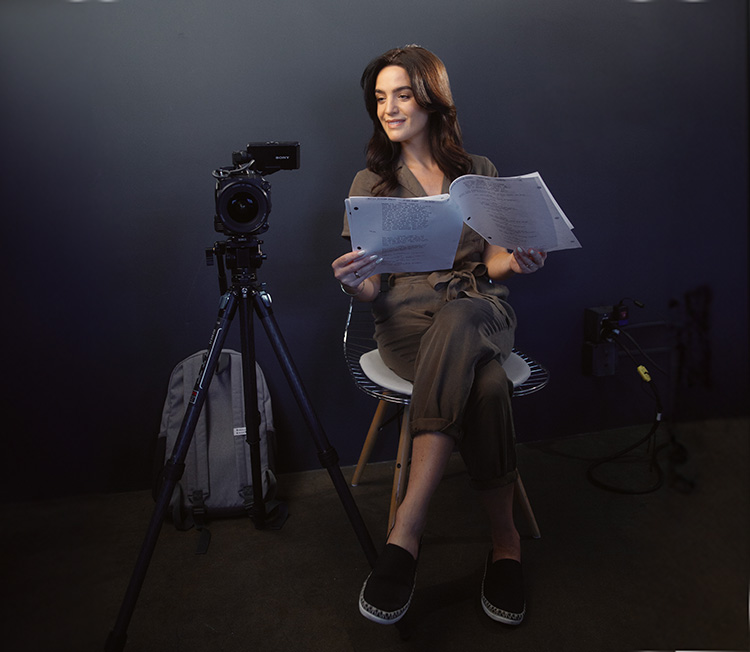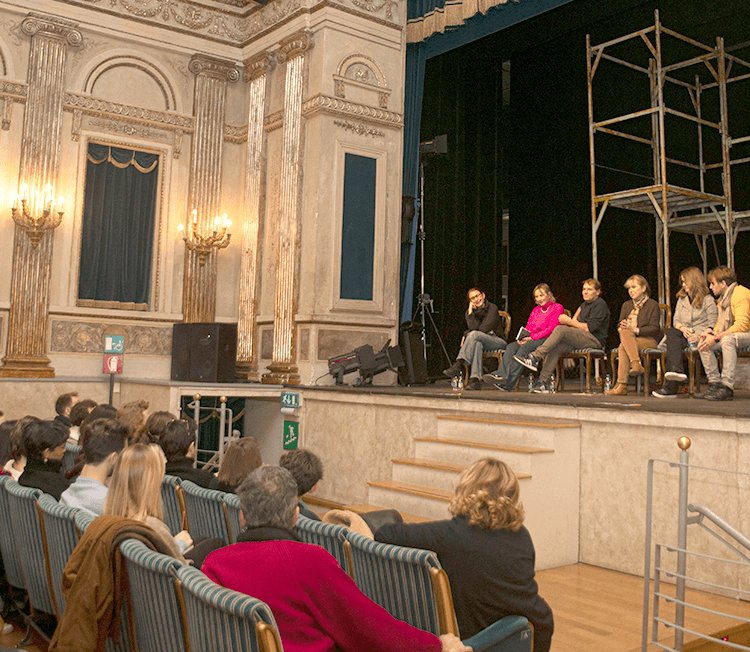As we all adapt to being indoors and using technology to continue learning, we share six tips to make the most of online singing lessons
It’s very important that you also know what you want to get out of your session before you join. Do you have a technical goal? Do you need rep suggestions? Share this with your coach.
We are now a good few weeks into lockdown and several months into the Coronavirus pandemic. After a brief moment of panic, the industry has adapted at lightning speed and vocal coaches, and indeed whole institutions, are now conducting lessons and courses entirely online. This doesn’t mean that everyone’s feeling caught up, performers and parents of young performers may be wondering how to adapt to all the changes.
Working online is undeniably different and requires a bit of adjustment, but with these tips, it also opens up opportunities for taking control over your process and maximising your potential.
1. Set Your Goals in Advance
Hopefully, your coach will do some planning in advance to accommodate an online format, but it’s very important that you also know what you want to get out of the session before you join. Do you have a technical goal? Do you need rep suggestions?
Have an outcome in mind before you begin and share this with your coach by email before you take your lesson. If that’s not possible to contact them in advance then be sure to clearly state what you want to get out of your coaching at the beginning of your lesson.
2. Get Acquainted with the Software
Find out what programme you’ll be using and do a trial session with a friend or family member before the first lesson. Most programmes will tell you what internet speed requirements are needed so make sure your broadband package is up to scratch.
Perform a sound test in advance to ensure your microphone and speakers are working properly. It can be frustrating if you’re paying for a singing lesson only to be unable to hear your coach or experience lag.
If you are using a programme that enables you to record the session then do so, just make sure that you ask your teacher for permission first.
3. Optimise Your Home Set Up
It is likely that your vocal coach has already spent several weeks of research and several hundred pounds of hard-earned cash to optimise their online set up, so make sure that you also have yours in order.
This checklist may be helpful:
- It’s best if you can try to be in the same room as your router. Make sure there’s no electronic equipment (such as microwaves) or a boiler between you and your router as these can interfere with the wireless signal.
- Close your browser windows and programmes. If you’re like me, you always have at least 10 programmes running on your laptop at any given time but this can slow down your system and result in audio lag. Close any programmes you won’t use in the lesson and close tabs on your browser.
- If you’re using a phone or tablet, put the device onto Airplane Mode then connect to your WiFi. Close all your apps to maximise speed.
- If possible, ask housemates or family members to take a break from the internet whilst you’re having your lesson so you can maximise your bandwidth. Streaming, software updates and downloads can all affect your internet’s performance so try to avoid doing any of these when you’re having online coaching.
- Programmes like Zoom and Skype have limited functionality on phones and tablets so if possible, try to use a computer or laptop for your lesson.
- For most singing lessons, the internal microphone on a computer or laptop will get the job done. However, if you are doing a lot of high-intensity singing, like belting out opera, and your lesson involves evaluating the sound quality of your voice then you may want to consider getting an external microphone. Microphones range in quality and price point, but an average priced condenser microphone is typically all you need.
- Face the window or light source to avoid being backlit.
Just because it’s online doesn’t alleviate your responsibility to be prepared and professional
4. Find a Place You Feel Comfortable
In lockdown, things are tight and people are close. Try to find a private room or place you, or your child if they’re the one having the lesson, can be comfortable to sing (although don’t forget to try and stay close to your router!)
Remember, singing lessons, whether online or in person, must be a safe space to make unfamiliar sounds and to go outside your comfort zone, so be deliberate about carving out the physical space to be comfortable in during your lesson.
5. Use Your Screen
Online lessons are fantastic for utilising visual teaching aids. Instead of using a mirror, use the screen as a resource for evaluating things like symmetry, posture, and tension/release. Your coach won’t mind some funny poses as you evaluate the exercises from a visual perspective.
6. All the Normal Rules Still Apply
You should still turn up to your lesson with your music learned and in your coach’s preferred format, warmed up with water and a backing track sourced, if it’s needed.
Remember, your singing coach can see you. Turning up to an online lesson in PJ’s is just as unprofessional as it is in person, and may make you and your coach feel uncomfortable. Just because it’s online doesn’t alleviate your responsibility to be prepared and professional, so use this opportunity to put your best foot forward – even if it is hidden off-screen!
Good luck. And remember, though change can be difficult, having your lessons online opens up a huge opportunity to take control of your process and to move your craft to the next level.
Christie Valeriano is a vocal coach and music supervisor in South East London. She is a freelance singing tutor at Mountview Theatre School in Peckham. Christie can be contacted on Facebook if you need any help adjusting or want to book a session online.
Image by Joel Muniz via Unsplash.