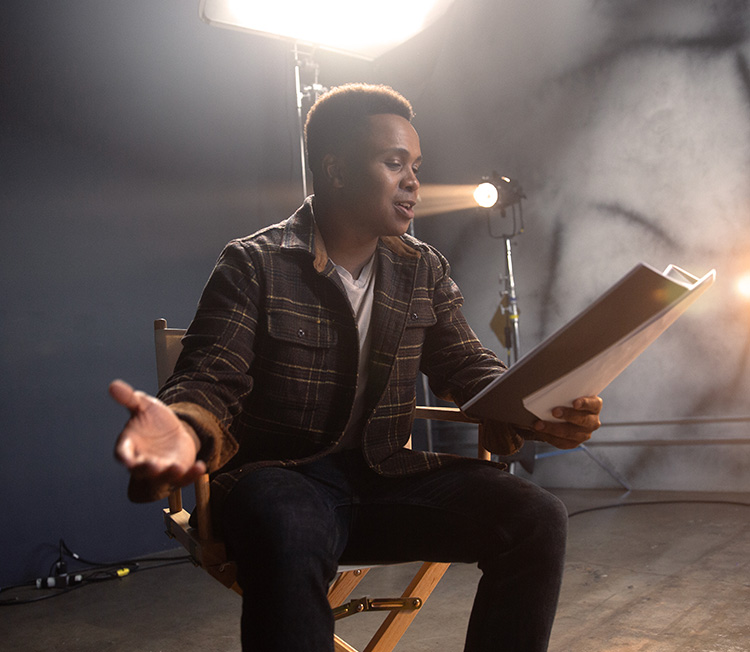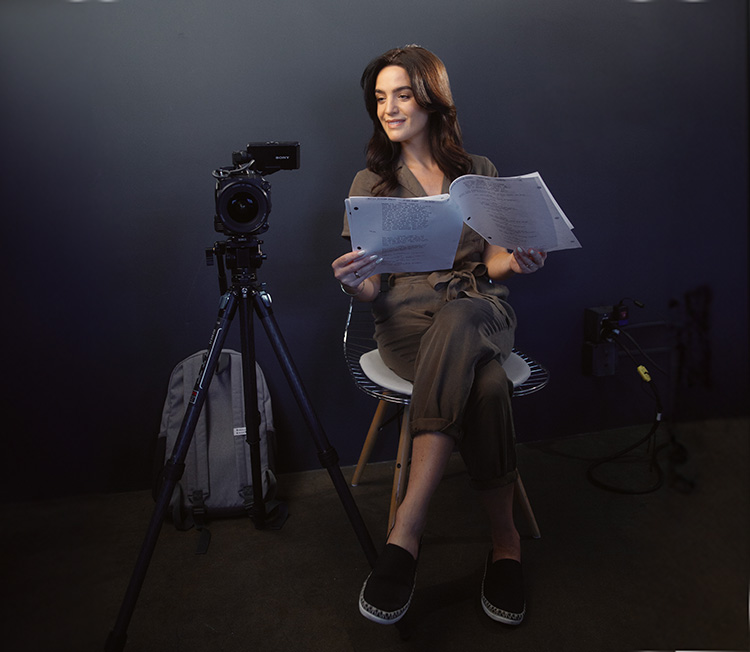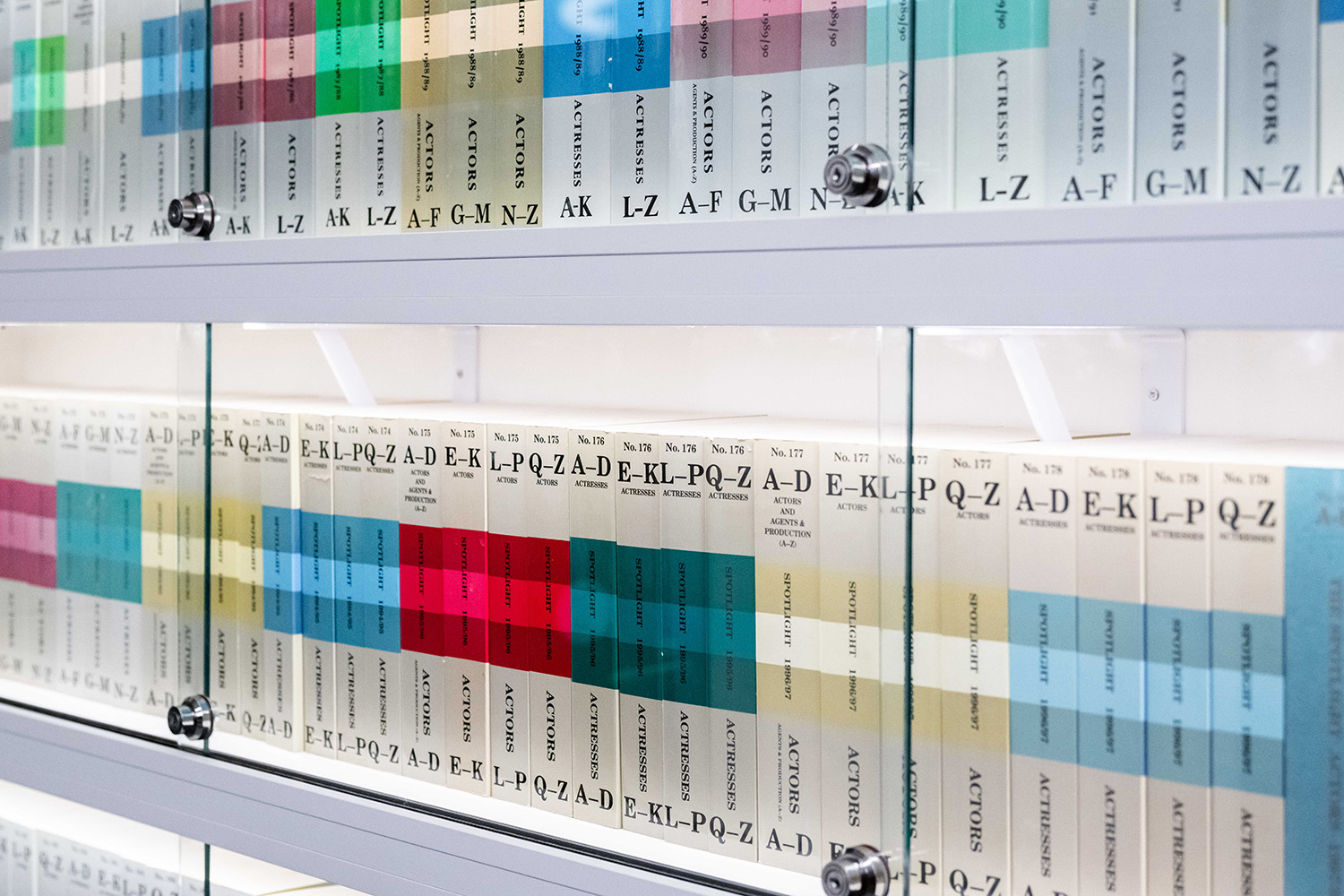Our top tips for getting the most out of your child’s profile and improving their casting chances.
Leading casting professionals use Spotlight to cast their productions, be it a TV drama, feature film or West End show. Through Spotlight, a young performer can be found for castings in two ways:
- Their agent can put them forward for suitable roles when they receive casting breakdowns (the industry term for a project and role summary).
- Their profile will come up when casting professionals search the Spotlight database for performers with certain details listed on their profiles. For example, within a certain playing age range or who have a particular skill listed that they’re looking for.
It’s therefore important that your child’s profile is kept up to date and has the correct information on it. Often the agent will take care of this, but some agents might be happy for you to work on the profile as well, or even expect you to, so it’s best to discuss this with the agent before you make any changes to your child’s Spotlight page. Agents have vast experience in knowing what casting professionals are interested in seeing, so it’s always good to seek their advice.
If the agent is happy for you to edit your child’s Spotlight profile, here are a few useful tips for which areas you should concentrate on:
What information do I need to keep up to date on my child’s profile?
The simple answer is everything. All the details that are listed on a Spotlight profile are searchable to casting professionals. As children are constantly changing, it’s vital to make sure details like their height, hair length/colour and playing age range are kept up to date.
To edit your child’s Spotlight profile, simply:
- Sign in using the registered email address and password.
- Click ‘View/edit my profile’. You’ll be taken to a version of their profile with edit icons by the various sections.
- To edit a certain section, click the edit icon (it looks like a pencil).
- Most of the information about the young performer’s appearance and playing age will be found in the ‘Details’ section (at the top of the page, to the right of their main photo).
How confident does my child need to be in a skill to list it on their profile?
If you’re going to an audition, your child needs to be able to confidently and competently produce the skills listed on their Spotlight profile, as they may be asked to perform them. For example, if you list that they can play the piano, they need to be at a level where they can confidently play when asked. If they have only taken one or two lessons, we would not advise listing this as a skill.
How do I know what photo to upload to my child’s profile?
Photos should be checked by your child’s agent first before uploading to Spotlight. The most important thing about your child’s headshots and gallery photos is that they look exactly like them. It’s crucial that they have a photo on their Spotlight profile that looks the way they currently do, so the casting professional immediately recognises them when they attend a casting or submit a self-tape.
Take a look at our headshot tips for young performers to get the most out of a professional session you’re attending, or our parent’s guide to photographing your child if you’re planning to take photos of your child yourself.
How many photos can I upload to Spotlight?
Our advice is to upload no more than 4 or 5 well-chosen photos which show a range of looks. They should be professional, natural and in colour. If your child wears glasses, then you should definitely have a photo of them wearing glasses on their profile. If your child has long hair, a photo with it tied back is also a good idea.
What should I put in the ‘About Me’ section?
The ‘About Me’ section is a free text area that can be searched by casting professionals. It’s a chance for you to let them know a bit more about your child, but be sure to keep it concise and to only to include relevant information.
This can include:
- Names of productions your child is currently working on or appearing in.
- Reviews they’ve had for their work.
- Particular skills you want to highlight.
- Any other performance-related information you’re looking to list that doesn’t have its own area on the profile.
- Any website addresses you put in the ‘About Me’ section will be hyperlinked, so it can be useful to include links to Spotlight profiles belonging to any siblings or performer parents. Your agent can advise you on this.
What are credits and what information should I provide?
Credits are the professional jobs that your child has completed. Every bit of information you list in the ‘Credits’ section on your profile is searchable to casting professionals, so it’s important to include as much detail as you can. In particular, the year and director’s name are useful for casting professionals’ searches.
If a project is currently being filmed or is in post-production, do not list this in the ‘Credits’ section. Instead, put it in their ‘About Me’ section, and then move it to the ‘Credits’ section once it’s released.
As young performers don’t always have professional credits to list when they first start out in the industry, it may be best to leave this section blank. Speak to your agent and see if they would be happy with you listing non-professional work or stage school productions instead, although we find that, generally, this isn’t useful for casting professionals.
What is a showreel and should I upload one?
A showreel is an edited video that shows clips of any work your child has appeared in, either on TV or screen. There’s space on a Spotlight profile to upload up to five minutes of video, however, two minutes is long enough for a showreel.
Showreels have become very popular, allowing a casting professional to see what a child looks like on camera before they see them for an audition.
Casting professionals can use showreels as a search criteria but they aren’t a necessity, so please don’t spend hundreds of pounds on one. We would suggest editing together a showreel only if your child has done professional filmed work. Our guide to basic video editing can help you with this.
Please do not upload any home video footage. A casting professional can always ask for a self-tape to be sent to them if they require a video. If you need some help with a self-tape, take a look at our self-taping tips for young performers and our guide for setting up and filming young performer self-tapes.
What should I use the ‘Training’ section at the bottom of the profile for?
Like the ‘About Me’ section, the ‘Training’ section is a searchable free text area. It’s the perfect place to add details of any performance-related training your child has, including:
- LAMDA grades
- The name of their stage school and the years attended
- Dance or gymnastics exams
- Anything else that gives the casting professionals more of an understanding of your child’s experience as a performer.
We hope this has been helpful, and you now have a better understanding of what to edit on your child’s Spotlight profile. If in doubt, remember our golden rule: always check in with your child’s agent first!
Listen to our podcast episode about how parents and agents work together.
If you have any more questions, feel free to get in contact, or take a look at the News & Advice section for more helpful information for young performers and parents.