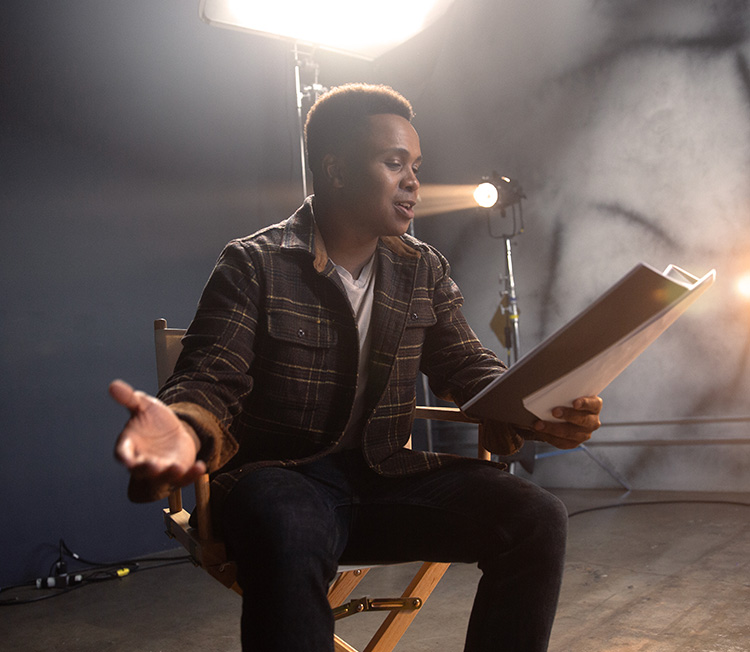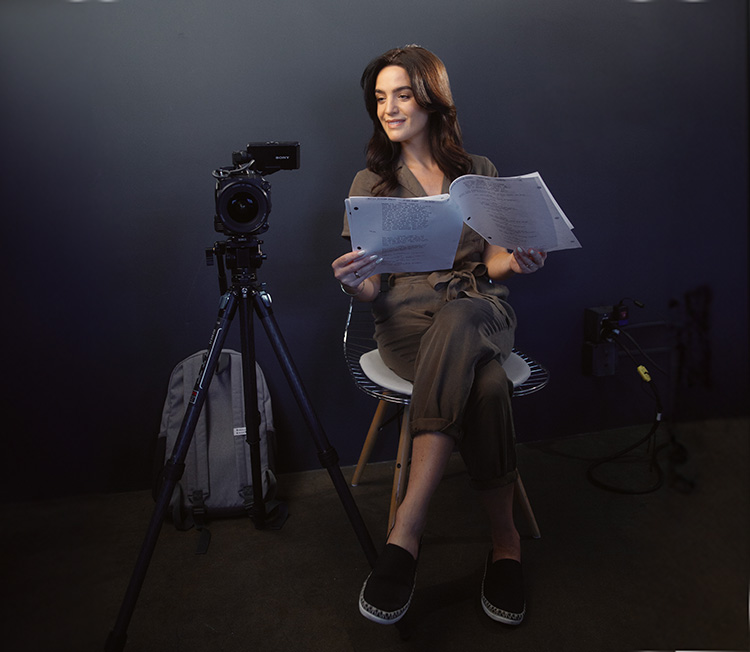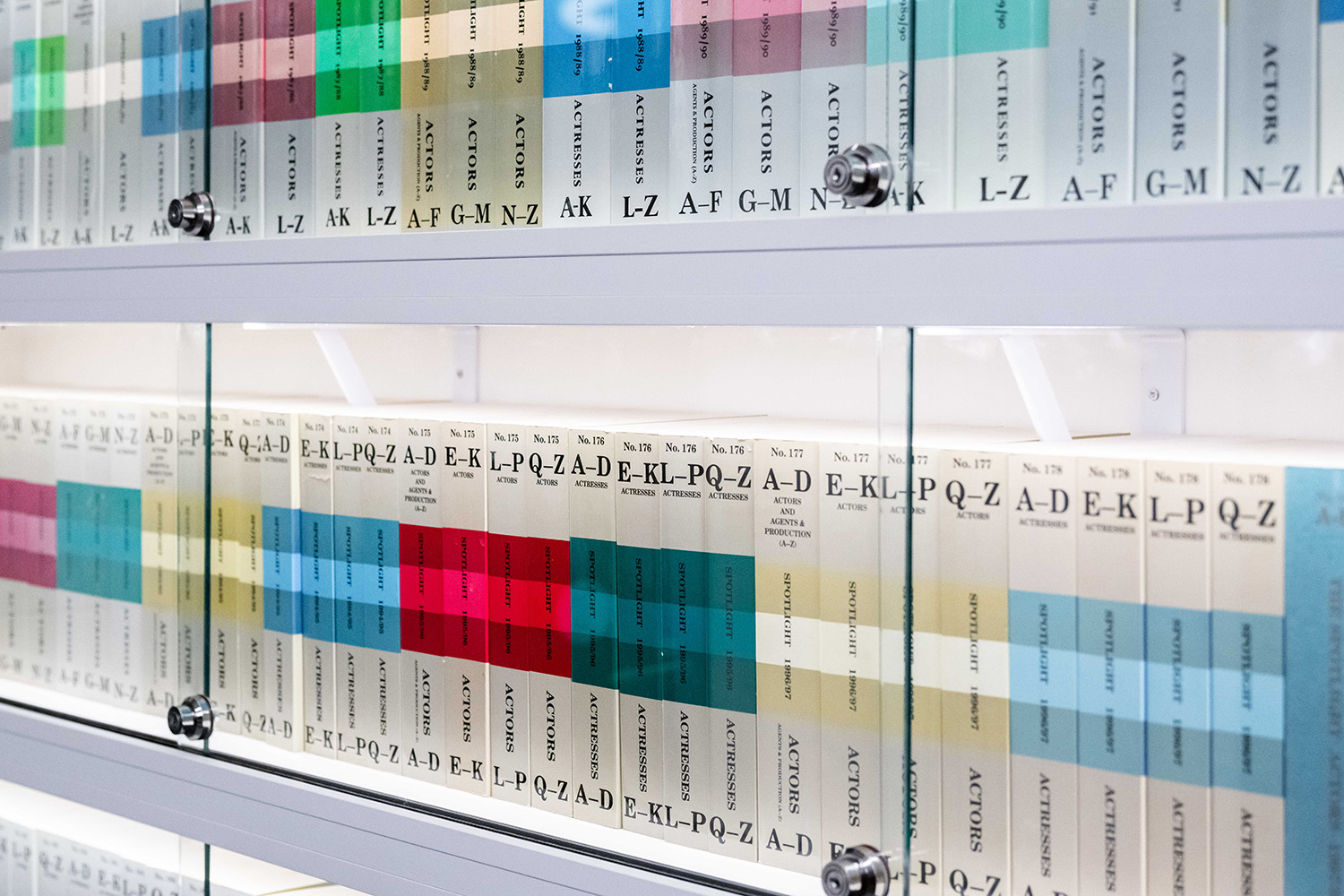10 quick and easy things you can do to make your credits more searchable and appealing to casting professionals.
You may not realise, but all the information you enter in your credits section on Spotlight is searchable. Casting professionals can choose to search by role, production, production company, director and year, so it’s important to ensure your information is spelled correctly, entered in the right place, and formatted in a way that’s easy for them to search through.
Here are 10 things you can do right now to ensure your credits help you get found:
1. Put ‘Singer’ or ‘Dancer’ as your role instead of ‘Singing’ or ‘Dancing’
If you can’t remember what your role was, or it wasn’t specified, it may be tempting to put what you did instead. However, things like ‘Singing’, ‘Dancing’ or ‘Juggling’ are more likely to be searched as skills rather than roles. ‘Singer’, ‘Dancer’ or ‘Juggler’ is much more likely to be searched for.
2. Think about the words casting professionals are more likely to search for
When entering your role, don’t just think about explaining it or being informative – think about the important words a casting professional is more likely to search for. For example, ‘Singing School Child’ or ‘Lead Dancing Boy’ are more useful than ‘Girl playing with dolls in the garden’. A casting professional in unlikely to be using the word ‘garden’ in their
searches.
3. Don’t put speech or quotation marks around your production names
This may make your credits look presentable and help divide up information such as episode titles and campaign names, but having unnecessary speech and quotation marks can actually prevent your productions from coming up in a casting director’s search results. Of course, if these marks are part of the production title, make sure to include them.
4. Ensure Director names are spelled correctly
The name of the director is a very popular search that casting professionals perform on Spotlight, so it’s vital to enter the full name whenever possible and ensure it is spelt correctly. If the director’s name is ‘John Smith’, simply putting ‘J. Smith’ or just ‘John’ will hinder your chances of being found in this type of search.
5. Add the brand name as a ‘production company’ for commercials
If you didn’t make a note of the director and production company at the time, this information can be difficult to find later. However, if you don’t want to leave the ‘production company’ field empty, you should add the brand name. It fills out the credit, making it look better on your profile, and will also make you appear in appropriate searches.
6. Put theatres/venues in the ‘production company’ field
Currently, Spotlight does not have a field for theatres/venues when it comes to stage credits. We hope to change this soon, but in the meantime, we would recommend that you put theatres in the ‘production company’ field. Casting professionals are most likely to search for them there. It will also help the production name stand out more as the only piece of information in capitals.
7. Put choreographers, producers, and other names in the ‘directors’ field
Generally, casting professionals will use the ‘production company’ field to search for companies, and the ‘directors’ field to search for names. So even though the choreographer or producer isn’t technically the director, their names should still go in here. If you want todifferentiate them from the director, you can add their profession in brackets after their name.
8. If you put ‘Various’ specify what this means
When a credit has a lot of directors, production companies or roles, you have two options:
Take the time to list all the information you can fit in, knowing that each word is acting as search criteria for that credit. Decide that search criteria doesn’t matter for this particular credit. You’re happy for it to exist purely to pad out your profile and make you look experienced. In the case of the second option, you will likely put ‘Various’ or ‘Multiple’ in the director, production company or role field. However, ‘Various’ isn’t very informative to casting professionals at a glance. To help give them context, and to make your profile look neater, ensure you put ‘Various Roles’, ‘Various Companies’ or ‘Various Directors’.
9. If you’re running out of space in a field, use ‘&’ and ‘/’
Each field has a maximum word count, and sometimes it’s not possible to fit all the information in with perfect formatting. In these cases, we recommend that you replace ‘and’ with ‘&’, and commas with ‘/’. The ‘/’ is particularly helpful, as you won’t need to include a space after it, like you would with a comma. It saves you space and also makes your credits look neat and professional.
10. Avoid repetition. Casting professionals don’t have time for repetition, so avoid it
For each credit you enter, you must select a ‘production type’. This has no effect on the credit’s search-ability, so avoid entering a credit multiple times as a ‘stage’ production and a‘musical’ production. The information will come up in appropriate searches either way. Furthermore, if you choose the production type as a ‘musical’, you don’t then need to write ‘Annie the musical’ as the production name. It’s already identified as a musical. This extra information will make your credit long and wordy. The same goes for credits entered as ‘voice over’. Adding your role as ‘Voice Over’ will mean the information is repeated in the credit.
We have a dedicated Publishing Team working hard behind the scenes to check all of the information you enter on your profile is spelled and formatted correctly. If you would like some advice on improving your profile, please feel free to email the team at photos@spotlight.com. Or if you have any further questions, please contact questions@spotlight.com.
Photo by Lauren Mancke on Unsplash